
 |
|
|||||||
| General For serious discussions about general Wyvern topics. |
|
|
Thread Tools | Display Modes |
|
#101
|
||||
|
||||
|
http://cabochon.com/player/spell_list
In between "forestry" and "free action," shouldn't "fortress" go there. |
|
#102
|
||||
|
||||
|
"In Auguest, we teased an upcoming website feature that would help us announce game events in..."
You misspelled August... |
|
#103
|
|||
|
|||
|
http://cabochon.com/player/races
Cobra hp listed as 1/2, Actually 3/4 Hydra hp listed as 2, Actually 3 |
|
#104
|
||||
|
||||
|
Under the "Safe Trading" section of the manual at"
http://www.cabochon.com/player/safe_trading#dance Quote:
__________________
"Big Brother in the form of an increasingly powerful government and in an increasingly powerful private sector will pile the records high with reasons why privacy should give way to national security, to law and order [...] and the like." - Justice William O. Douglas "Any society that would give up a little liberty to gain a little security would deserve neither and lose both." -Benjamin Franklin |
|
#105
|
||||
|
||||
|
On the player FAQ it says
Q: What do I do with a treasure pile? A: Try picking it up by using the 'get' command. Each time you try grabbing a treasure pile, you'll take some random treasure from the pile. Some people have accidentally managed to pick up the pile itself, but we think we've closed all those bugs. If it happens to you, please drop the pile and report a bug. But now you just apply them.
__________________
Are your gift cards on sale? |
|
#106
|
||||
|
||||
|
http://www.cabochon.com/player/guilds
they usually have a high admission fee (100k gold or more) No guild costs more than 100k to join.
__________________
Spado [Level 27 Frost Giant Paladin] Yaa [Level 25 Human Caveman] |
|
#107
|
||||
|
||||
|
Maybe you just haven't found it yet...
__________________
Are your gift cards on sale? |
|
#108
|
||||
|
||||
|
http://cabochon.com/player/autobag has text that goes over the white border, into the marble background.
|
|
#109
|
||||
|
||||
|
Quote:
Can you be more specific? What line of text? what browser are you using etc. |
|
#110
|
||||
|
||||
|
Quote:
edit: I think it's because <p> tags are not allowed inside tables. changing them to <br> tags might solve it. (not 100% sure about it) Last edited by Valkon : 12-25-2009 at 12:23 PM. |
|
#111
|
||||
|
||||
|
Hmm I have firefox 3.5.5 and that size, and I checked it with IE too. and I dont see a problem at all on my screen. That page hasnt been changed since May . So this maybe a browser issue not a web page issue.
|
|
#112
|
||||
|
||||
|
No problems with Google Chrome 4.0.249.43 for Linux when my screen resolution is 1280x800, I do have the problem with 1024x768 though.
|
|
#113
|
||||
|
||||
|
Running Opera 10.10, and at 1152x864 there are no problems, but it does occur when I un-maximize the window and change resolution to 1024x768.
|
|
#114
|
|||
|
|||
|
Happens in both:
Safari: Version 4.0.4 (6531.21.10) FireFox: Version 3.5.6 Unfortunately, it's a web page issue. I quickly went through the guide and it also happens on every page that has a table. The text stops wrapping when it reaches the end of the widest table. So on some pages, it's just not noticeable because the window would have to be extremely narrow in order for the text to spill over onto the marble. Note:I'm not a web designer. Instead of wrapping the whole page including the tables, would it be possible to break up the wrapping feature into blocks above, below and in between tables? This way, only the tables would spill over onto the marble. Pic:  Last edited by Fergy : 12-26-2009 at 09:59 PM. |
|
#115
|
||||
|
||||
|
Quote:
|
|
#116
|
||||
|
||||
|
Quote:
(I've used a copy of the webpage and changed the tags around so I'm certain this is the problem) After googling I found this solution: This needs to be added to the wyvern.css file to fix that problem, but sadly it will mess up the colors and font style of the text. Replacing one problem with another is not an option. In my opinion the current problem is the lesser one, so leave it as is for now. pre { overflow-x: auto; /* Use horizontal scroller if needed; for Firefox 2, not needed in Firefox 3 */ white-space: pre-wrap; /* css-3 */ white-space: -moz-pre-wrap !important; /* Mozilla, since 1999 */ white-space: -pre-wrap; /* Opera 4-6 */ white-space: -o-pre-wrap; /* Opera 7 */ /* width: 99%; */ word-wrap: break-word; /* Internet Explorer 5.5+ */ } |
|
#117
|
||||
|
||||
|
Quote:
|
|
#118
|
||||
|
||||
|
http://validator.w3.org/check?uri=ww...Inline&group=0
18 errors, 15 warnings (With the XHTML). I must say, 15 warnings? I usually only see 2. But yes, many of those errors probably won't even be big enough to make a difference in the website. And fixing 1 error might actually fix all 18. But if you want a fully validated website. . . it also tells you where each error is, to make it easy to fix. Edit AND that is just the homepage.
__________________
“You put the Devil on the other side, and I will come to fight.” - Royce Gracie Last edited by Salkand : 12-29-2009 at 10:27 PM. |
|
#119
|
||||
|
||||
|
Check google.com, even that one gives warnings. (137 using tidy HTML validator firefox plugin)
|
|
#120
|
||||
|
||||
|
Yeah the web site isnt all in html either, so you are going to get html errors. R has the web site written in a few languages at once when he played with them.
|
|
|
 Similar Threads
Similar Threads
|
||||
| Thread | Thread Starter | Forum | Replies | Last Post |
| Website request | Beckhan | Bug Report | 4 | 03-29-2010 06:38 PM |
| Artwork Load errors | geckoguykc | Bug Report | 3 | 11-28-2008 07:56 PM |
| The Reputation / Report System | Warcow | Forum Feedback | 11 | 04-26-2007 03:39 AM |